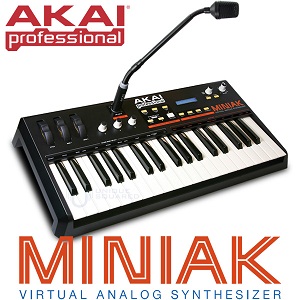Review: Akai MINIAK Stands Tall but Misses Some Key Components
(ShackMan | Posted 2010-09-22)
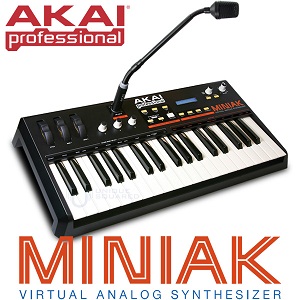
The Akai MINIAK looks deceptively simple straight out of the box (like a redesign of the Micron without the Lego-looks and a new software engine), with a pitch bend wheel, two modulation wheels, and three mysterious-looking “X,” “Y,” and “Z” knobs, respectively. A microphone input for a vocoder and a “Data” and Master Volume knob round out the compliment of tweaking tools. This deceptively simple setup, however, is one of my favorite aspects of the MINIAK. It looks simple and easy-on-the-eyes, while there are plenty of options available for intense tweaking with a few clicks of the Data knob, which is also a push-button switch to go into Edit mode or to save sounds to your “Favorites” bank (another feature I very much appreciate). Akai's simple yet, as I jokingly call it, “in-depth-capable” setup won me over quickly, and I started taking it to gigs with an experimental rock group.
Before I get into the actual sounds, I should mention that AKAI thought of absolutely everything possible in terms of connections on the back of the board, and in the keyboard world where people are ready to connect anything and everything together, that's becoming fully necessary. From left to right we have the power jack, stereo amp out, headphone out, external instrument input (for extra keyboards or maybe a KAOS Pad), expression pedal and sustain jacks, and MIDI In/Out jacks for plugging in whatever else you might have missed. I kind of wished that they'd placed the headphone jack in front, but it wasn't a huge problem at all. I had no trouble recognizing or using external devices, MIDI controllers, or whatever I plugged in, and the Manual was more than helpful and thorough when I had questions concerns. However, I found that the keyboard was grossly lacking a USB or Firewire infterface for software editing (Update: There is a software editor available for an extra $38 online through Hypersynth). This is the 21st century, and keyboards should come equipped with these things always.

Here's a pic of the dashboard. Looks sparse, but it does a lot more than you think.
Taking a closer look at the top, the two modulation wheels and X/Y/Z knobs are a delight for out of the box jamming. Each one has a separate function on any of the programs. Usually the 1st modulation wheel adds vibrato or tremolo and the 2nd wheel does a frequency sweep. The other three generally do something pertaining specifically to the program. It's an easy setup, and pressing the data knob once allows you to save whatever patch you're on to a “Favorites” bank (which, to my chagrin, only holds 10 favorites out of all the many patches) for easy access in the future. There is also a “Recent” bank which saves that patches you've last used so that you can return to them quickly, or just in case you wanted to save one and forgot where it was.
Outside of that, the rest is fairly self-explanatory. Octave up and down controls naturally control your playing octave and light up to varying degrees depending on what octave you happen to be in, and the lights behind the octave buttons make it easy to differentiate which octave setting you're on – which was a great help, especially since some patches don't start at the middle octave. The settings range from dimly lit yellow, to fully lit yellow, to a really bright orange. An interesting fact: all of the MiniAK's settings span the full 128-note MIDI range so you can go further than the standard 88-key piano.
After that, you find the Tap Tempo control for the arpeggiator, delay, sequences, or drum patterns. You can also fine-tune the tempo by holding down the Tempo button and turning the Data knob; it's pretty fine tuning, too, down to one-tenth of a beat per minute. Sequences, Rhythms, and Programs all switch you over to their respective banks, and the Data knob changes the program within those banks.
And that's it. Therein lies the beauty of the design. If you don't intend to be a tweaker, none of the tweaking gets in your way. No menus to dig through or any kind of assigning to be done. Just plug in and play the patches. You have 5 wheels and several buttons to flip and rotate settings 'til your heart's content right out of the box. And the sounds aren't too bad either, but they can leave you wanting more...particularly the lack of a plain piano sound, an unfortunate result of the software-based and not sample-based nature of the product. Akai did leave room for up to 1,000 sounds on the board, so you shouldn't ever run out of room making new ones (Update: the Software Editor does add the capability to download new programs). Going through the editing process is easy and fun, giving you quick results without cumbersome time spent looking through manuals. Everything seems to be sorted out nicely for ease of use, so it was fairly soon that I noticed another troublesome slip: there is NO EQUALIZER on this keyboard. I haven't seen one without some kind of EQ in a while, so it struck me as particularly odd that Akai would have left one out.
Still, I had plenty of fun creating multi's and high-res sequences. The phrase sampler also records modulation wheel motion, so you can make decent phrases out of a single note if you want. That's a clever feature for sure, something to help the MINIAK regain a few points with me. The sounds are also very well-made for a digital keyboard. Even though it says analog, it's really just a digital keyboard modeling analog sounds, but the sounds are closer to analog than they are to their digitally made counterparts in tone. Many are thicker and brighter, and they sound almost as though I'm playing through a vintage tube amp if I turn up the gain. At it's price point, the MINIAK manages to run with the pack and even surpass some for tone.
Speaking of the pack, after having tried the MINIAK's main 3 competitors (the Korg's Microkorg XL, Roland's GAIA SH-01, and Alesis' Micron) I can say it kicks the tar out of the Korg and the Alesis boxes in tone and sheer ease of use. It's just plain more fun to play with a MINIAK than it ever would be with the other two boards, and don't even get me started on Korg's mess of a dashboard and super tiny uncomfortable keys. Two things the MINIAK doesn't have over those two boards are cheapness (the Mirokorg sells for $400 and the Micron for $350) and it still doesn't have any greater polyphony (only 8 voices at a time). While that isn't a massive concern when dealing with a synthesizer, it's still easy to max out 8 voices when you take drum sequences, phrase samplers and any chordal figures into account. Just a jump to 16 voice polyphony would be golden, Akai. Could you do that for me and all the other users out there, please?
Last but not least, the MINIAK finds some hard competition in Roland's GAIA synth and, although the latter comes with a $700 tag as opposed to the MINIAK's $500 tag, that extra $200 gets you a full analog board with 64-voice polyphony (a huge leap from the MINAK's 8 voices) and USB and MIDI connections on the back panel. Tonally (any I say this fully anticipating the analog purist hate-mail that awaits), I think that the MINIAK can stand side by side with Roland's GAIA even though the latter is a fully analog board, with minimal differences.
In short, I really dig the MINAK's digital sounds and the onboard sequencers, as well as the overall ease of operations. I'll say it again, I consistently had FUN playing with the MINIAK. Even when it came to heavy editing, making new patches, and creating phrase loops or multis, I never had to do any manual digging or wound up frustrated by the instrument's control board. On the flip side, it's just as easy and fun to just play from the instrument's pre-loaded sounds, if only a little less rewarding. That said, I'm still disappointed in the complete lack of USB or Firewire connections, the lack of an equalizer, and the limited 8-voice polyphony. I really think a company like Akai, who has and continues to make some great products, should know better than not to include those in this day and age.
Personally, I'd only give it 3˝ stars, although I feel I should add the caveat that among the small synths, this remains one of the best-sounding, best-playing, and overall best-value synthesizers on the market, surpassed only by Roland's GAIA SH-01, which costs $200 more. So if you're looking for a small, cheap synthesizer, I can recommend the Akai MINIAK, knowing that isn't the greatest keyboard, but it's one of the best out there.
You can find the Akai software editor at this address: http://www.hypersynth.com/miniak-editor.html
James Rushin is a bassist, keyboardist, writer, and composer living and working in the Greater Pittsburgh area. He has performed with Selmer artist Tim Price, Curtis Johnson, guitarists Ken Karsh and Joe Negri. His compositions have been featured at West Virginia University and Valley Forge Christian College. He has studied bass with Jeff Mangone and Dr. Andrew Kohn.
Feel free to e-mail James with comments, questions, concerns, at james.rushin@musicgearreview.com